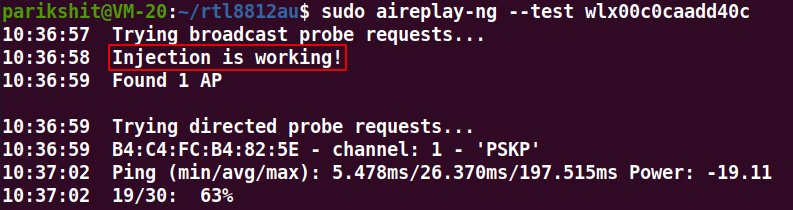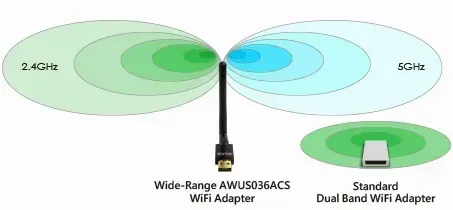ALFA AWUS036ACS is the cheapest USB Wireless Adapter available in the market which supports dual-band 2.4 and 5Ghz. It supports both monitor mode and packet injection mode.
I recently bought this in India from alfa's official site. https://alfanetwork.co.in/shop/ols/products/alfa-awus036acs. Which uses the Realtek RTL8811AU chipset. I didn't find any resources online for installing drivers for this chipset. I searched the whole day and finally got success. 😃
Features of ALFA AWUS036ACS
- Support monitor and packet injection mode.
- Support both 2.4 (Up to 150Mbps) and 5 GHz (Up to 433Mbps) frequencies.
- Comes with a 1 x dual-band detachable RP-SMA connector.
- Small in size (18 x 45 x 9 mm)
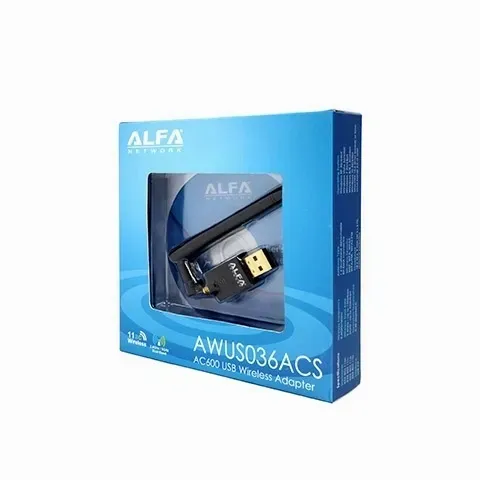
Driver Installation
Check USB Adapter available
lsusb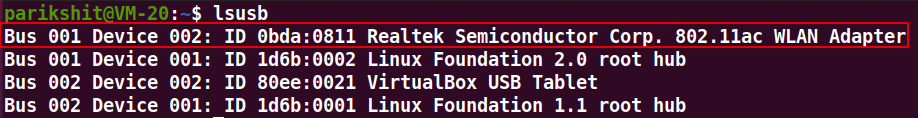
Download driver source and build
We will use an open-source rtl8812au driver from aircrack-ng.
git clone https://github.com/aircrack-ng/rtl8812au.git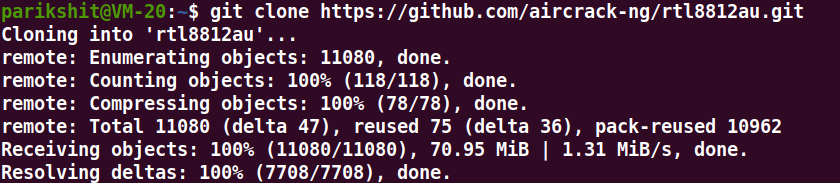
Now you can go in rtl8812au directory.
Build Source and install
sudo make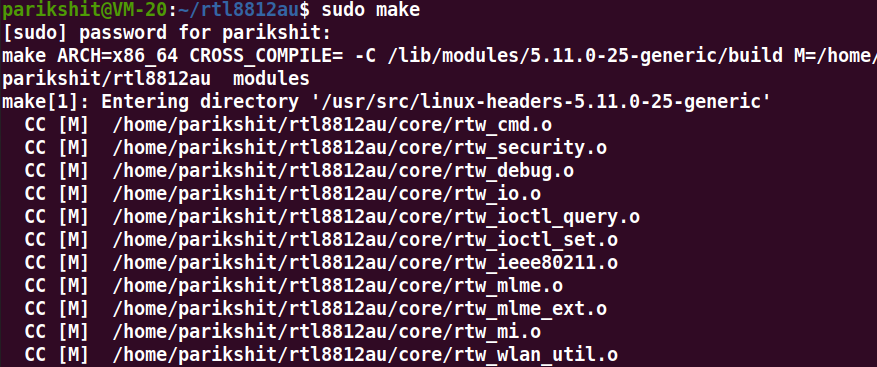
sudo make install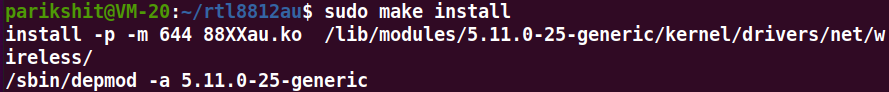
Troubleshooting
Sometimes you may get an error saying file or directory not found.
make[1]: *** /lib/modules/5.10.0-kali3-amd64/build: No such file or directory.
Stop/lib/modules/****/build where **** can be anything depending on your OS.
For solving this problem, run the following commands and try again
sudo apt update
sudo apt upgrade
sudo apt dist-upgrade -yAfter running these commands, restart the computer and try to install the driver again.
While sudo make, you may get errors like below
make ARCH=x86_64 CROSS_COMPILE= -C /lib/modules/5.16.0-kali7-amd64/build M=/home/sandbox/github/rtl8812au modules
make[1]: *** /lib/modules/5.16.0-kali7-amd64/build: No such file or directory. Stop.
make: *** [Makefile:2244: modules] Error 2To resolve it, run the below command
sudo apt-get install linux-headers-$(uname -r)Checking Adapter
Find Interface
iwconfig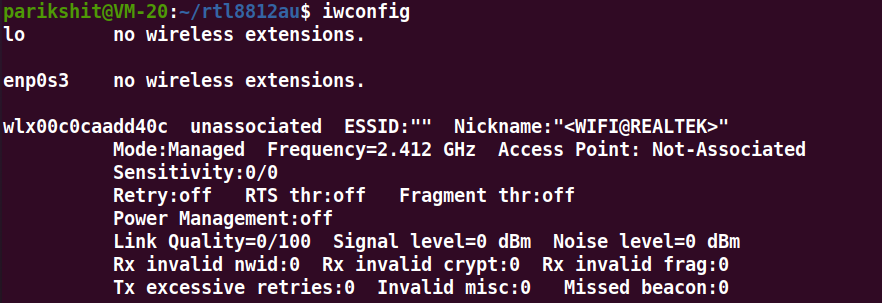
Get Info about the adapter
iw listPut Adapter in Monitor mode
# Turn off interface
sudo ifconfig wlx00c0caadd40c down
# Change mode
sudo iw wlx00c0caadd40c set monitor control
# Turn on interface
sudo ifconfig wlx00c0caadd40c up
# check mode
iwconfig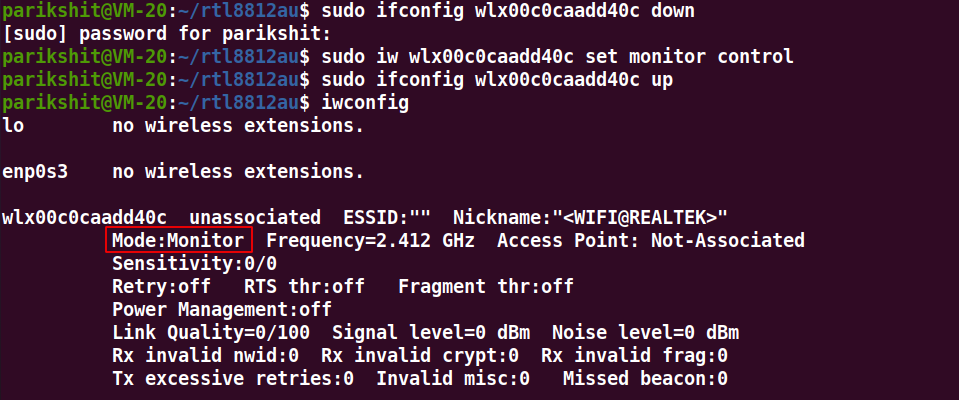
Try Packet Injection
For performing packet injection, you need to install aircrack-ng
sudo apt install aircrack-ngFor checking packet injection is working or not, connect to wifi and put the adapter in monitor mode then run the following command
# sudo aireplay-ng --test <interface>
sudo aireplay-ng --test wlx00c0caadd40c